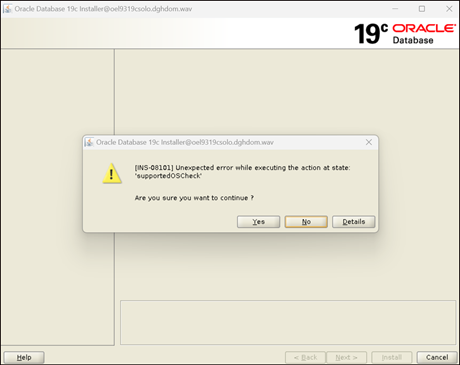Introduction
Regrettably, it seems to have become a tradition in Oracle that once a new release of a database has been made available the Oracle Installer software is only updated for a relatively short period of time. This is the case with Oracle 19c. If we look here Operating System Checklist for Oracle Database Installation on Linux we can see that both Oracle Enterprise Linux (OEL) from version 7.4 and above, also Red Hat Enterprise Linux (RHEL) from version 7.5 and above. That article says that OEL & RHEL 9 are ”supported”. Unfortunately, Oracle have not seen fit to update the Oracle Installer software to reflect that support matrix. When I tried a recent install on OEL 9.3 this is what I got.
To be honest I had half expected that as I had experienced the same problem with earlier versions of the Oracle RDBMS on both Windows & Linux.
How to fix it
Firstly, I should say that, in my opinion, you should only use this fix to attempt to install Oracle on an OS version that Oracle documentation says is supported. The fix is pretty straight forward. Simply create an environment variable as shown below prior to firing up the Oracle Installer GUI.
export CV_ASSUME_DISTID=OL8
This tells the installer to assume the version of Linux is OEL 8 and not to actually check this. Once you have done this the install should proceed as normal.